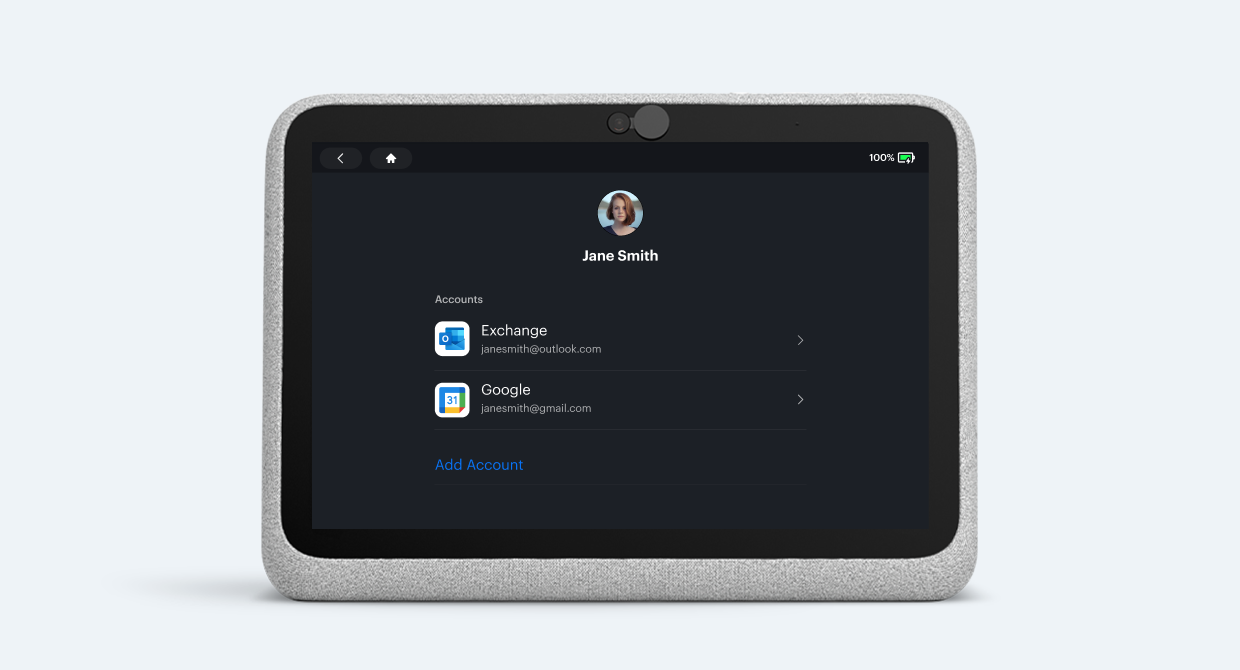Adnan Khan
→
Meta Portal
Transforming Meta Portal into a productivity hub. I led the strategic shift of Portal from a family device to a workplace essential, designing intuitive features like proactive calendar cards and one-tap meetings.
Design Lead
Design Strategy & Execution
2020 - 22

Overview
We’re all busy, this makes staying connected to the most important people in our lives difficult and taxing, we all mean well but just cannot manage our schedules to stay connected. During the COVID-19 pandemic it became even more important to stay closer to these loved ones as they became a source of continuous support and positivity. It gave a deeper and more meaningful opportunity to stay closer and build tighter bonds.
What does this mean for work?
During the pandemic, Portal saw a giant uptake in usage with families spending more time at home, this also led to strategic shifts – there was a desire to bring Portal to the desk of knowledge workers, since everyone was working from home and trying to do their very best to stay productive.
Post pandemic we still know that everyone is busy, most of the time. And no-one’s where they used to be, all of the time. 75% of knowledge workers are moving to a hybrid model. 25% of knowledge workers have chosen their home as their primary workplace and 45% of knowledge workers seek to work remotely 2 to 3 days a week.
This means it has become increasingly difficult to build, foster and main connections with your closest teammates. In addition, it’s become increasingly difficult to collaborate with your teammates resulting in many many hours of meetings a day. Tools like Figma and Mural have found traction as being strong tools for collaboration above and beyond them being thought of as day-to-day design tools.
Introducing Meta Portal
Portal was originally designed as a family device that was predominantly used for grandparents to talk to kids. The little device packed in a high density AR camera that used AI to pan around, detect different people and reframe the video feed to ensure you always had the perfect shot. It came with a high definition display and custom interface that was designed for minimal interaction. The device was incredibly simple to use and was highly opinionated in its product direction. It meant to do one thing and do it well – building connection with your loved ones!

When the pandemic happened, there was a strategic shift to bring Portal to the desk of the remote worker. I led the Portal Productivity roadmap to help make Portal a viable product for desk workers around the globe. We wanted to stay true to some of the design principles Portal had already established around simplicity, convenience, proactivity and “being a calm house guest”.
Proactivity
Focus is often perceived as being able to turn off notifications and go away into the void. However, we learnt that workers feel more focused if they have some level of glanceability into what’s coming up as their day progresses.
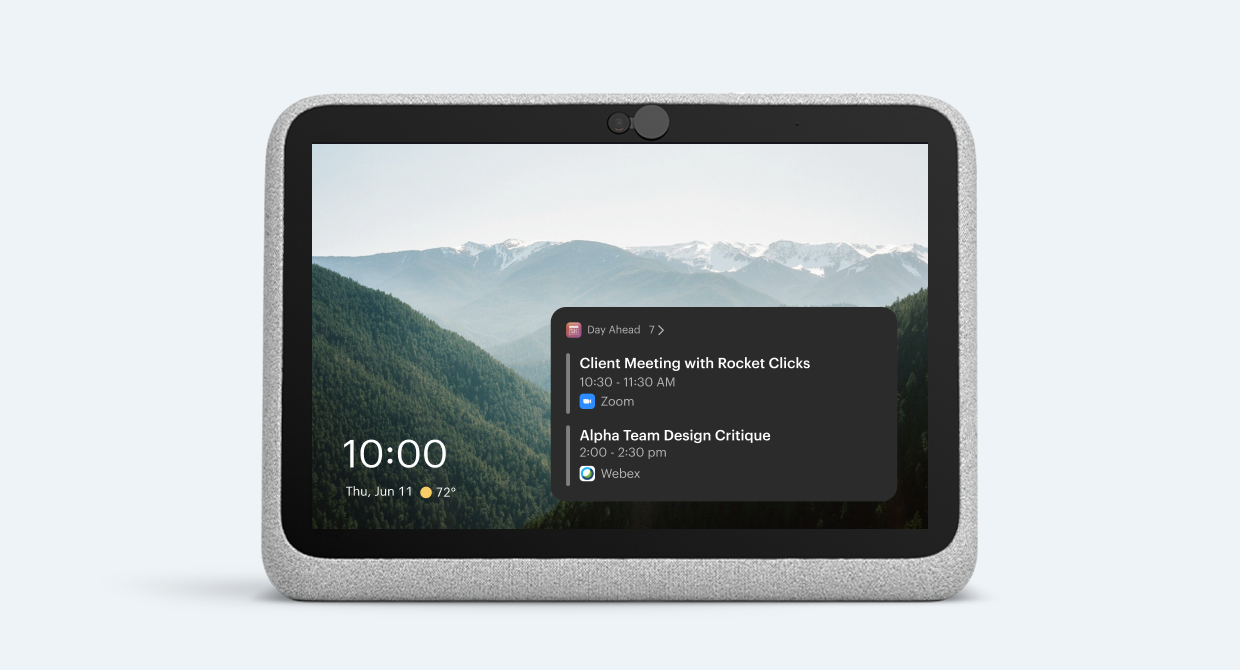
While Portal is on the desk, it behaves as a calm guest displaying what events are coming up for the worker using the newly introduced card system.

Tapping on Portal will reveal additional information, such as other cards in the feed and other work contacts that can be quickly reached out.

When a meeting is about to commence, Portal will highlight that event at the top of the feed, with a clear call to action to join using a single-tap.

Portal is calendar aware, as a result it is able to provide notifications for when the next meeting is about to commence and users can simply one-tap into their next meeting. Solving for #bingeMeeting use cases.
Simplicity & Use
Portal has been optimised for minimal interaction and friction, most experiences are designed to be consumed from a distance with limited set of functionality. It chooses to optimise for very few experiences but does them well.

Users can enter the Calendar app via the launcher, or by tapping on one of the cards on the home screen.

The interface shows a running agenda of what’s coming up during the day of a worker. The interface is intentionally optimised to support visibility of up to 4 upcoming events as informed per many user research sessions conducted.
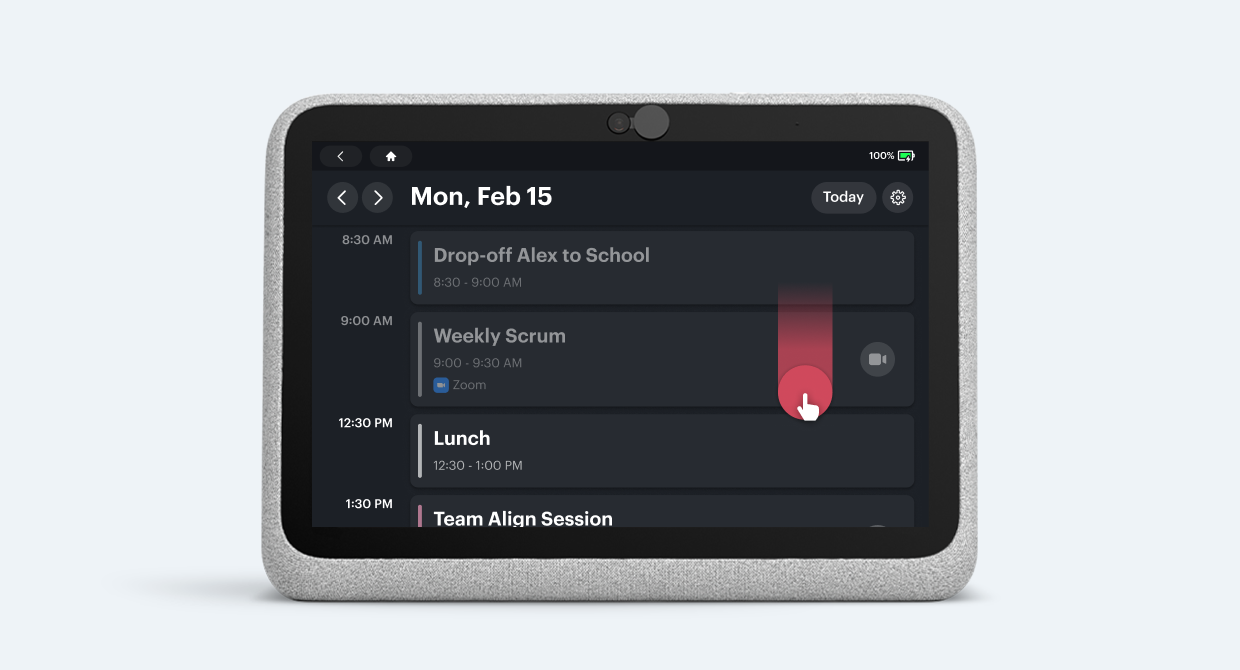
Swiping down reveals past events of the day.
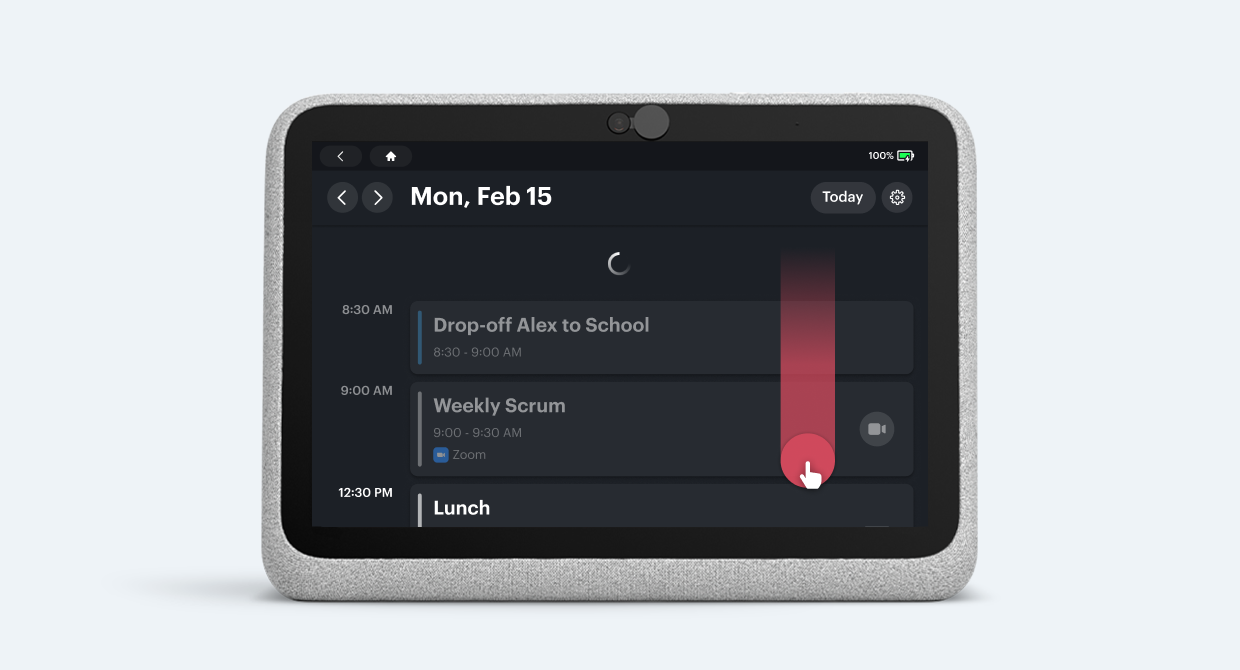
And long swipe forces a calendar refresh request.
Embedding into Existing Workflows
We know it’s difficult to switch tools in a work context especially due to security and data privacy reasons, as a result Portal integrates with most popular VC providers, Calendar can automatically detect which VC client an event is attached to and automatically opens it.
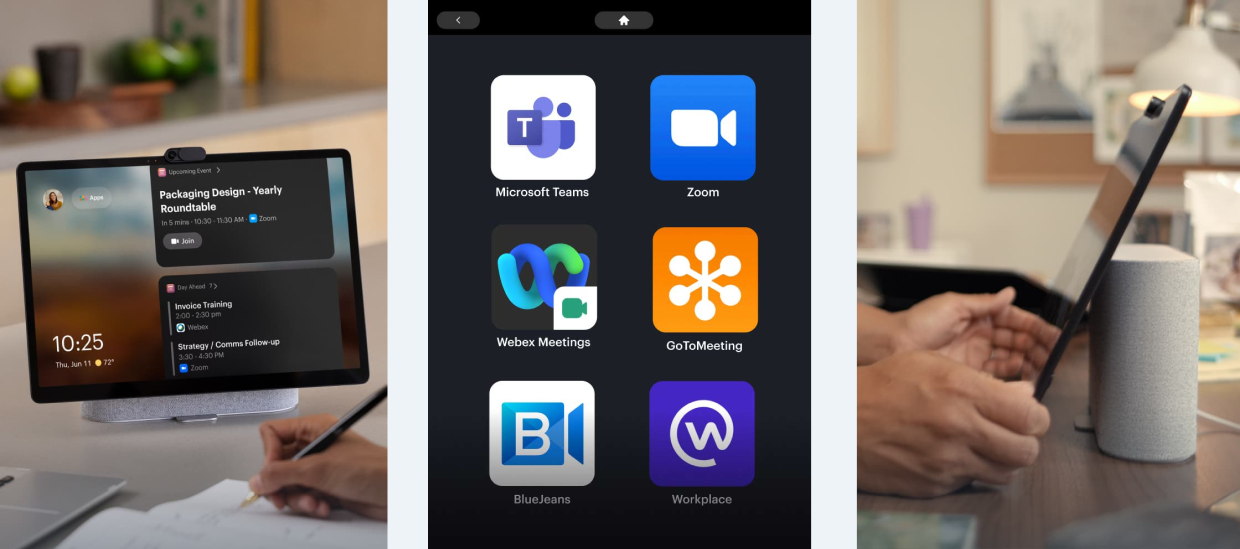
Portal also is able to sync with multiple calendars at the same time and smartly prioritise between work and non-work events.
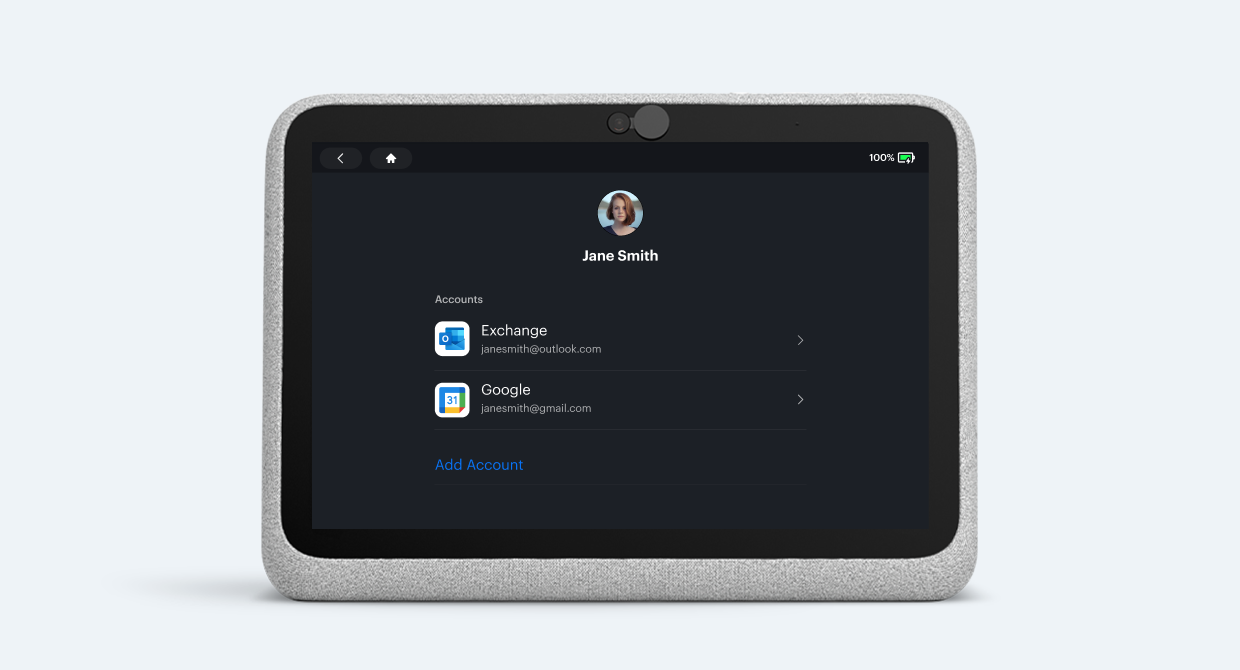
Links
- Meta Portal Launch Post ->
- Meta Portal Product Website ->
- Meta wants its Portal devices out of your home and into the office ->
- Portal owners can now use their devices as a second screen for PCs and Macs ->
Adnan Khan
→
Meta Portal
Transforming Meta Portal into a productivity hub. I led the strategic shift of Portal from a family device to a workplace essential, designing intuitive features like proactive calendar cards and one-tap meetings.
Design Lead
Design Strategy & Execution
2020 - 22

Overview
We’re all busy, this makes staying connected to the most important people in our lives difficult and taxing, we all mean well but just cannot manage our schedules to stay connected. During the COVID-19 pandemic it became even more important to stay closer to these loved ones as they became a source of continuous support and positivity. It gave a deeper and more meaningful opportunity to stay closer and build tighter bonds.
What does this mean for work?
During the pandemic, Portal saw a giant uptake in usage with families spending more time at home, this also led to strategic shifts – there was a desire to bring Portal to the desk of knowledge workers, since everyone was working from home and trying to do their very best to stay productive.
Post pandemic we still know that everyone is busy, most of the time. And no-one’s where they used to be, all of the time. 75% of knowledge workers are moving to a hybrid model. 25% of knowledge workers have chosen their home as their primary workplace and 45% of knowledge workers seek to work remotely 2 to 3 days a week.
This means it has become increasingly difficult to build, foster and main connections with your closest teammates. In addition, it’s become increasingly difficult to collaborate with your teammates resulting in many many hours of meetings a day. Tools like Figma and Mural have found traction as being strong tools for collaboration above and beyond them being thought of as day-to-day design tools.
Introducing Meta Portal
Portal was originally designed as a family device that was predominantly used for grandparents to talk to kids. The little device packed in a high density AR camera that used AI to pan around, detect different people and reframe the video feed to ensure you always had the perfect shot. It came with a high definition display and custom interface that was designed for minimal interaction. The device was incredibly simple to use and was highly opinionated in its product direction. It meant to do one thing and do it well – building connection with your loved ones!

When the pandemic happened, there was a strategic shift to bring Portal to the desk of the remote worker. I led the Portal Productivity roadmap to help make Portal a viable product for desk workers around the globe. We wanted to stay true to some of the design principles Portal had already established around simplicity, convenience, proactivity and “being a calm house guest”.
Proactivity
Focus is often perceived as being able to turn off notifications and go away into the void. However, we learnt that workers feel more focused if they have some level of glanceability into what’s coming up as their day progresses.
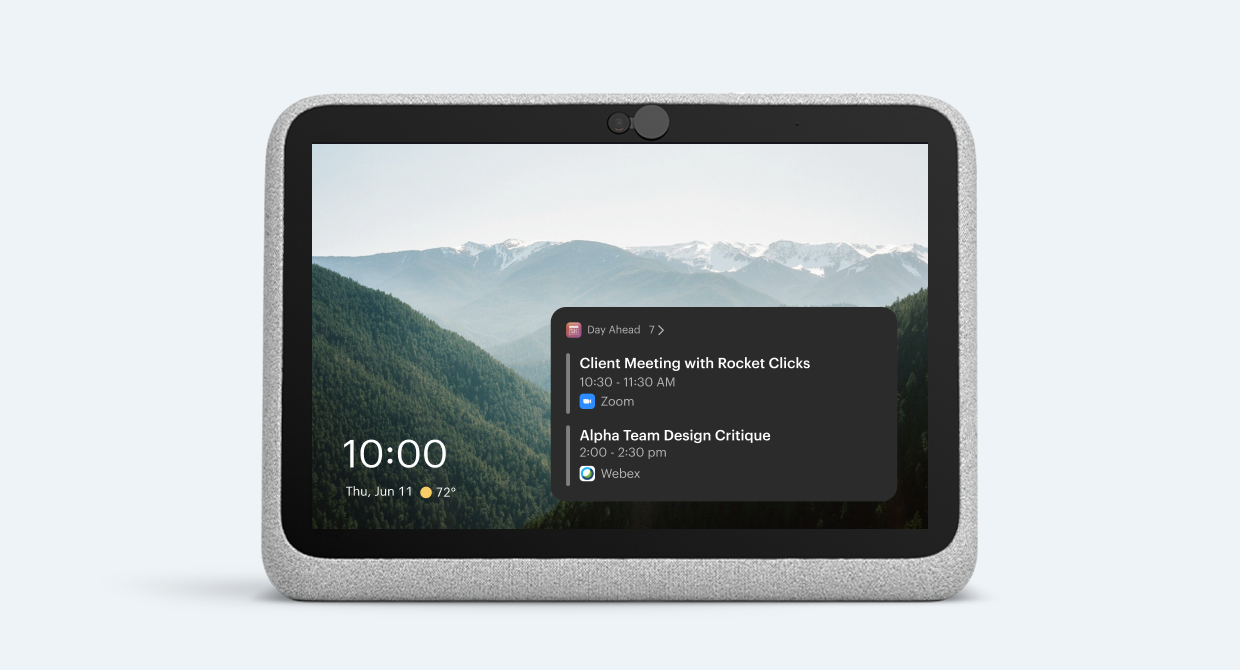
While Portal is on the desk, it behaves as a calm guest displaying what events are coming up for the worker using the newly introduced card system.

Tapping on Portal will reveal additional information, such as other cards in the feed and other work contacts that can be quickly reached out.

When a meeting is about to commence, Portal will highlight that event at the top of the feed, with a clear call to action to join using a single-tap.

Portal is calendar aware, as a result it is able to provide notifications for when the next meeting is about to commence and users can simply one-tap into their next meeting. Solving for #bingeMeeting use cases.
Simplicity & Use
Portal has been optimised for minimal interaction and friction, most experiences are designed to be consumed from a distance with limited set of functionality. It chooses to optimise for very few experiences but does them well.

Users can enter the Calendar app via the launcher, or by tapping on one of the cards on the home screen.

The interface shows a running agenda of what’s coming up during the day of a worker. The interface is intentionally optimised to support visibility of up to 4 upcoming events as informed per many user research sessions conducted.
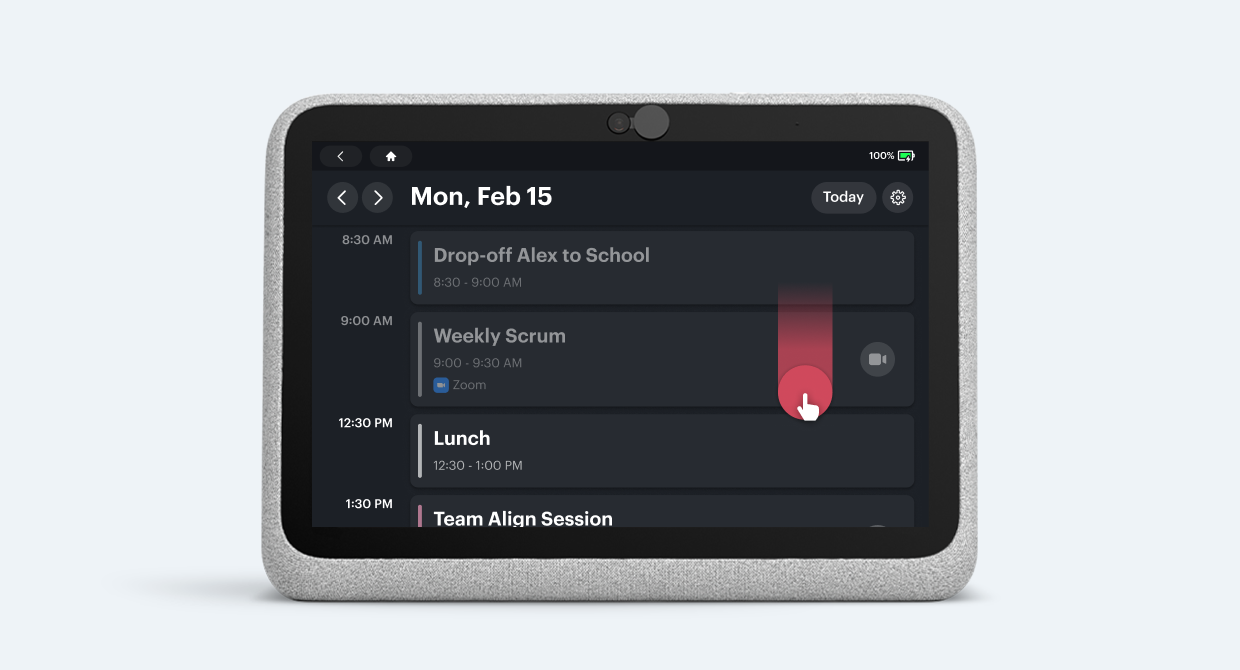
Swiping down reveals past events of the day.
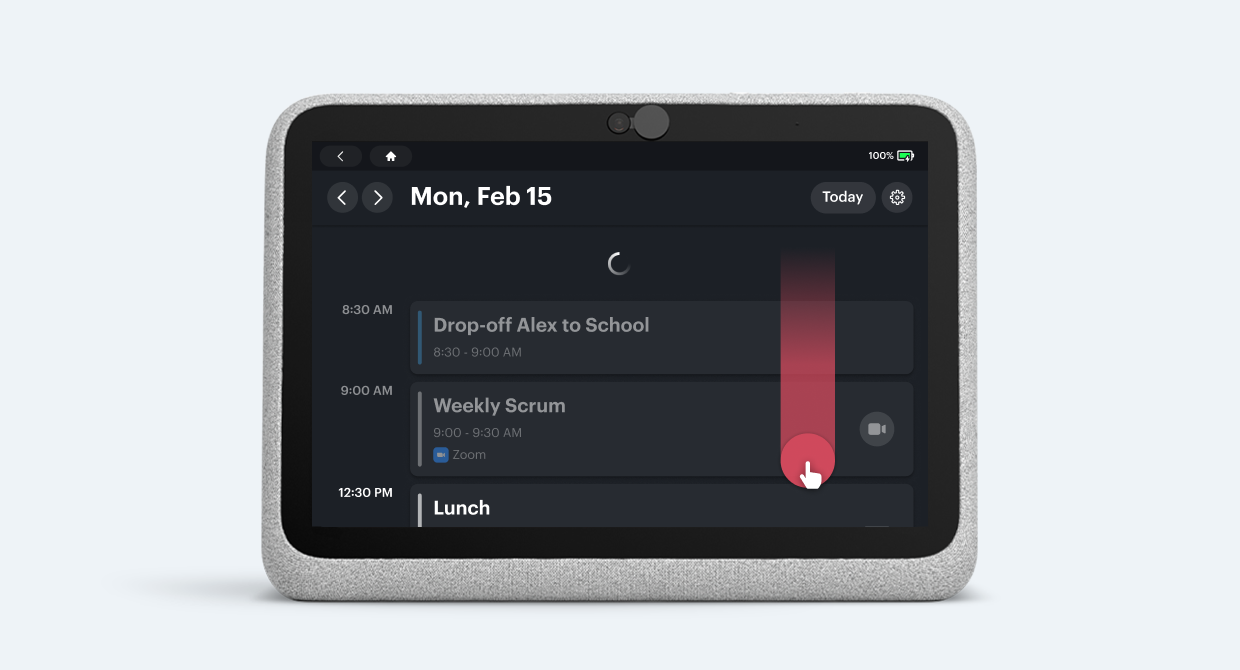
And long swipe forces a calendar refresh request.
Embedding into Existing Workflows
We know it’s difficult to switch tools in a work context especially due to security and data privacy reasons, as a result Portal integrates with most popular VC providers, Calendar can automatically detect which VC client an event is attached to and automatically opens it.
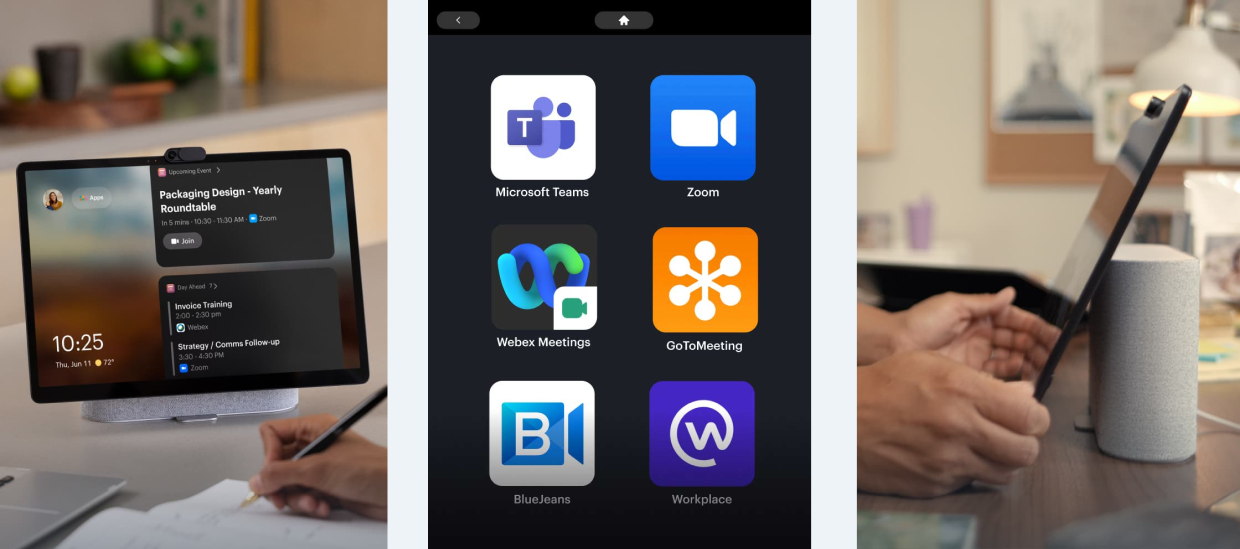
Portal also is able to sync with multiple calendars at the same time and smartly prioritise between work and non-work events.
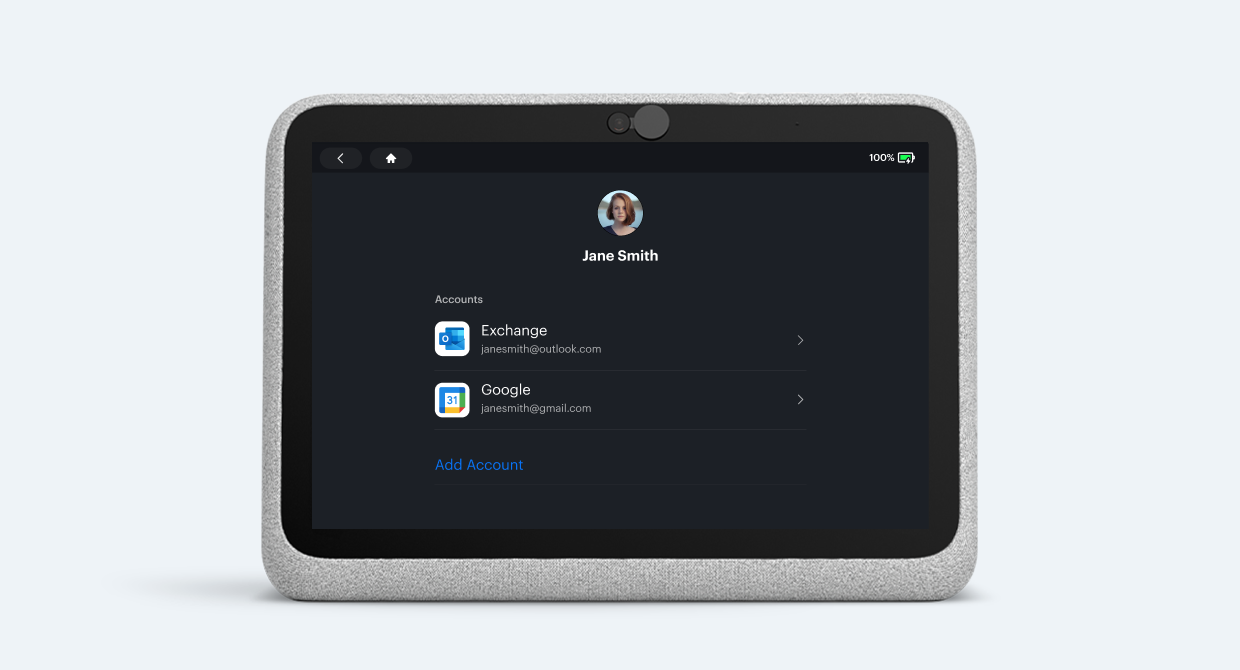
Links
- Meta Portal Launch Post ->
- Meta Portal Product Website ->
- Meta wants its Portal devices out of your home and into the office ->
- Portal owners can now use their devices as a second screen for PCs and Macs ->
Adnan Khan
→
Meta Portal
Transforming Meta Portal into a productivity hub. I led the strategic shift of Portal from a family device to a workplace essential, designing intuitive features like proactive calendar cards and one-tap meetings.
Design Lead
Design Strategy & Execution
2020 - 22

Overview
We’re all busy, this makes staying connected to the most important people in our lives difficult and taxing, we all mean well but just cannot manage our schedules to stay connected. During the COVID-19 pandemic it became even more important to stay closer to these loved ones as they became a source of continuous support and positivity. It gave a deeper and more meaningful opportunity to stay closer and build tighter bonds.
What does this mean for work?
During the pandemic, Portal saw a giant uptake in usage with families spending more time at home, this also led to strategic shifts – there was a desire to bring Portal to the desk of knowledge workers, since everyone was working from home and trying to do their very best to stay productive.
Post pandemic we still know that everyone is busy, most of the time. And no-one’s where they used to be, all of the time. 75% of knowledge workers are moving to a hybrid model. 25% of knowledge workers have chosen their home as their primary workplace and 45% of knowledge workers seek to work remotely 2 to 3 days a week.
This means it has become increasingly difficult to build, foster and main connections with your closest teammates. In addition, it’s become increasingly difficult to collaborate with your teammates resulting in many many hours of meetings a day. Tools like Figma and Mural have found traction as being strong tools for collaboration above and beyond them being thought of as day-to-day design tools.
Introducing Meta Portal
Portal was originally designed as a family device that was predominantly used for grandparents to talk to kids. The little device packed in a high density AR camera that used AI to pan around, detect different people and reframe the video feed to ensure you always had the perfect shot. It came with a high definition display and custom interface that was designed for minimal interaction. The device was incredibly simple to use and was highly opinionated in its product direction. It meant to do one thing and do it well – building connection with your loved ones!

When the pandemic happened, there was a strategic shift to bring Portal to the desk of the remote worker. I led the Portal Productivity roadmap to help make Portal a viable product for desk workers around the globe. We wanted to stay true to some of the design principles Portal had already established around simplicity, convenience, proactivity and “being a calm house guest”.
Proactivity
Focus is often perceived as being able to turn off notifications and go away into the void. However, we learnt that workers feel more focused if they have some level of glanceability into what’s coming up as their day progresses.
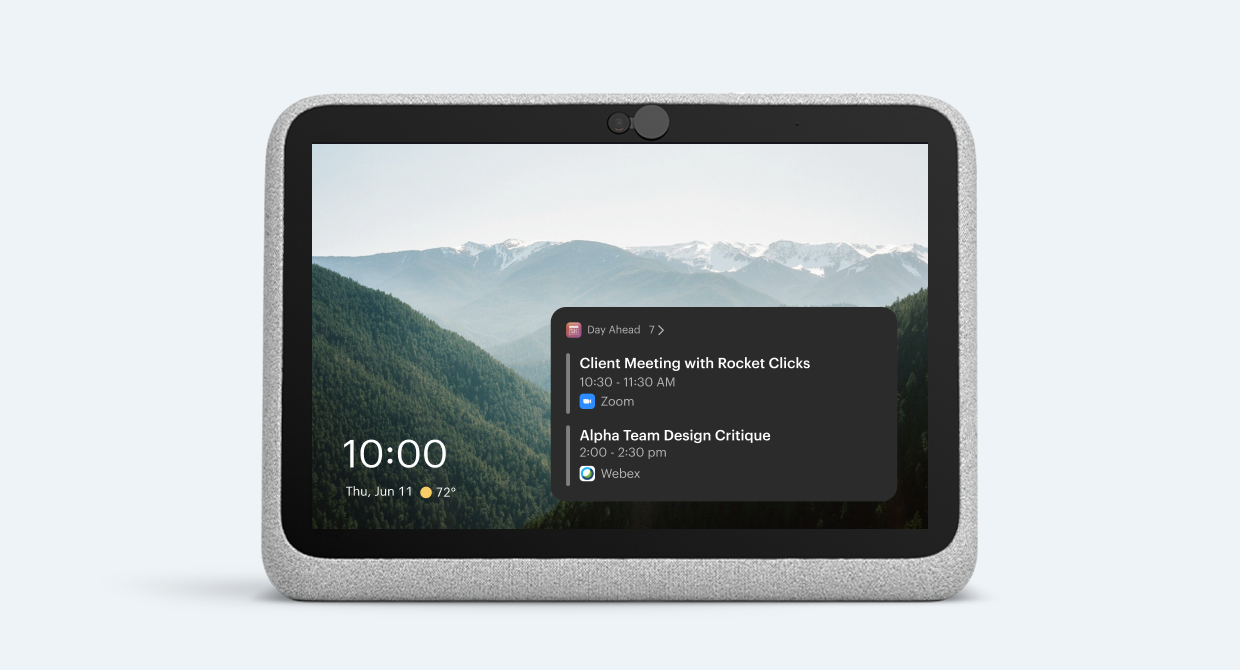
While Portal is on the desk, it behaves as a calm guest displaying what events are coming up for the worker using the newly introduced card system.

Tapping on Portal will reveal additional information, such as other cards in the feed and other work contacts that can be quickly reached out.

When a meeting is about to commence, Portal will highlight that event at the top of the feed, with a clear call to action to join using a single-tap.

Portal is calendar aware, as a result it is able to provide notifications for when the next meeting is about to commence and users can simply one-tap into their next meeting. Solving for #bingeMeeting use cases.
Simplicity & Use
Portal has been optimised for minimal interaction and friction, most experiences are designed to be consumed from a distance with limited set of functionality. It chooses to optimise for very few experiences but does them well.

Users can enter the Calendar app via the launcher, or by tapping on one of the cards on the home screen.

The interface shows a running agenda of what’s coming up during the day of a worker. The interface is intentionally optimised to support visibility of up to 4 upcoming events as informed per many user research sessions conducted.
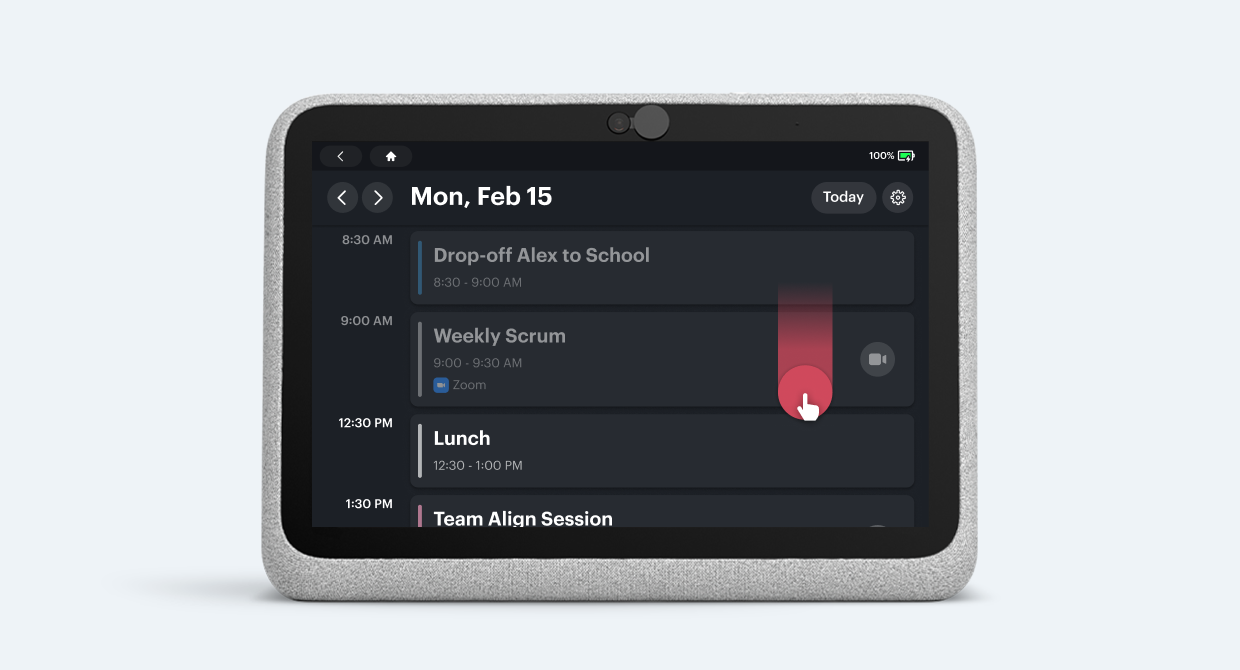
Swiping down reveals past events of the day.
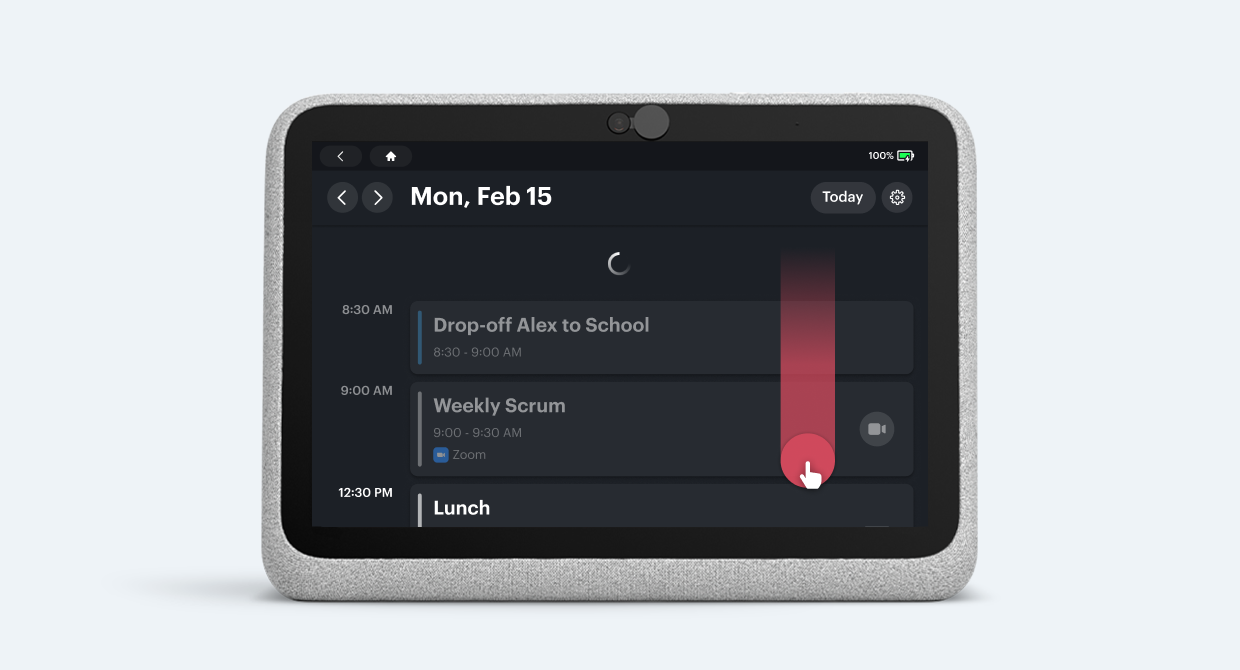
And long swipe forces a calendar refresh request.
Embedding into Existing Workflows
We know it’s difficult to switch tools in a work context especially due to security and data privacy reasons, as a result Portal integrates with most popular VC providers, Calendar can automatically detect which VC client an event is attached to and automatically opens it.
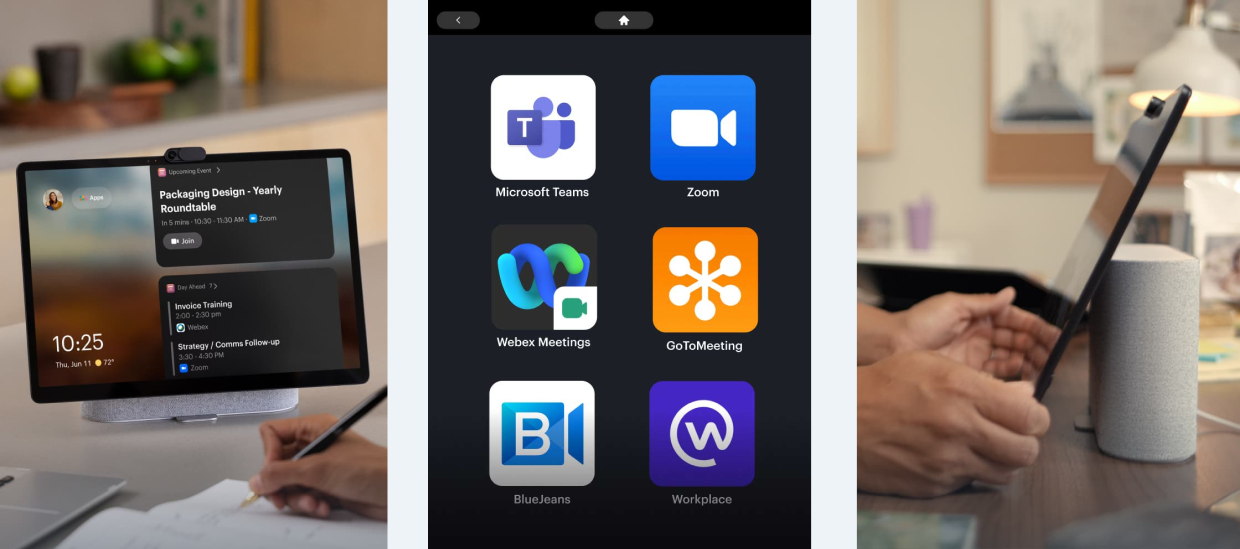
Portal also is able to sync with multiple calendars at the same time and smartly prioritise between work and non-work events.